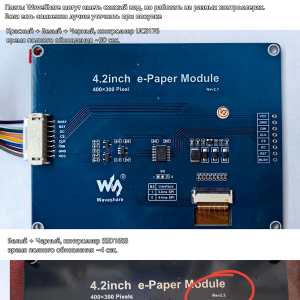Compatible E-INK screens and comparisons tests
As of 22.07.24, the average cost of E-INK displays with delivery
- WeAct 4.2' - ~17$
- WaveShare 4.2' - ~30-35$
- Good Display 4.2' - ~30$*
See also Common components list & prices
* It wasn't possible to test displays from Good Display (usually sold in parts - separately the display and the SPI adapter board), but they are likely compatible (controller SSD1683).
I primarily used WaveShare displays since WeAct appeared quite recently.
According to tests, WeAct displays are not inferior in terms of quality and output speed and are compatible with my firmware.
Summary table of displays tested with the firmware. The basic interface is adapted for 4.2' displays (400x300), but simplified output is implemented for 1.5' (200x200) as well.
| Model | Photo | Full update, sec. | Partial update, sec. | Controller | BUSY | 2-bit mode |
|---|---|---|---|---|---|---|
| WaveShare 4.2 BW rev 2.1 | 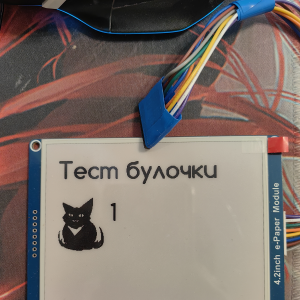 |
4-6 | ** No | UC8176 | LOW | No |
| WaveShare 4.2 BW + Yellow rev 2.1 V2 | 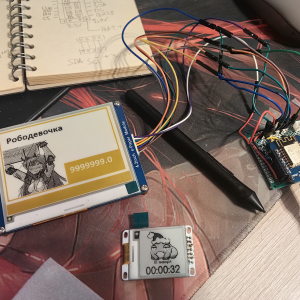 |
30-40 | * 1-2 | UC8176 | LOW | No |
| WaveShare 4.2 BW + Red rev 2.1 | 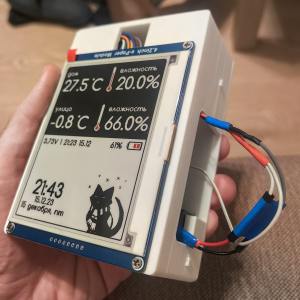 |
30-40 | * 1-2 | UC8176 | LOW | No |
| WaveShare 4.2 BW 4-color grayscale rev 2.2 |  |
4-6 | 1-2 | SSD1683 | *** LOW | Yes |
| WeAct 4.2 BW | 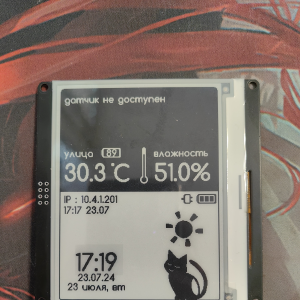 |
4-6 | 1-2 | SSD1683 | HIGH | Yes |
| Heltec 1.5 BW |  |
4 | 1 | SSD1683 | No sleep mode | No |
* Some small visible artifacts \ ghosting during update, need to adjust LUT parameters
** Supported by the controller, but commands ignored. Possible defective screen, since some commands also not always accepted every time, dont have another one to test \ compare
*** Does not match the SSD1683 documentation, possibly done for backward compatibility within the manufacturer's boards since they are almost visually indistinguishable
Field BUSY: state of the BUSY pin after the display enters deep sleep mode (Deep Sleep). (Useful to know if you need to reassign to some other "unsafe pin" on the ESP)
Field 2-bit mode: whether the display supports grayscale image output (4 colors). This mode requires more RAM and is currently somewhat limited within the firmware (partial screen update functions are not implemented)
Display Photos
WaveShare E-INK display boards look almost identical, but they can be fundamentally different and support different commands/color sets and work differently.
So, you need to check/clarify with the seller whether specific operating modes are supported or not, or read the product descriptions.
For example, here is a visual comparison of two boards, one of which works on the UC8176 controller, and the other on SSD1683.